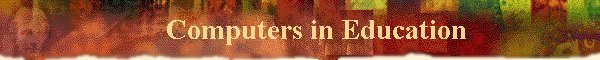
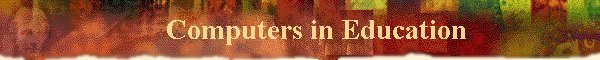
Professional development for teachers (and teachers of teachers) should not simply assume that computers and other new technologies are good for education and then try to maximize the software tools you master in the time available. Instead, in learning about computers and technology in education, the thoughtful and responsive educator needs to:
A. Make educationally justified and sustainable choices of when and how to integrate technologies, and
B. Plan to learn through ongoing Professional Development how to use the technologies you decide to adopt or adapt.
In this spirit, your efforts should be addressed at becoming acquainted with specific computer-based tools, the ideas behind them, evaluating their effectiveness, and developing guidelines about specific situations and specific ways in which specific technologies can be of significant educational benefit. These notes emphasize the following general ways that college faculty, teachers and/or students use computers and other technologies as tools in education:
1. To extend thinking
2. To facilitate group interaction by freeing teacher from the bookkeeping part of class simulations and activities
3. To enhance communication of knowledge (a.k.a. Presentation tools)
4. To organize a personal workstation (or virtual office)
5. To occupy students' attention while the teacher focuses on other students (you should try to minimize this!)
It is important to acknowledge the context in which educators are having to develop their capacity to use technology effectively in education. Although the information potentially available to anyone with internet access is rapidly expanding, knowledge, as the poet T. S. Eliot observed, can be lost in information. We need to provide tools for ourselves and for students that genuinely enhance learning. Among other things this meansˇas always in educationˇaddressing the diversity of students' intelligences, backgrounds, and interests. In this multi-faceted endeavor, teachers trying to keep up with best practices will find many unevaluated claims and unrealistic expectations, controversy, uncertainty, and rapid change. In the area of educational technology, thereforeˇeven more so than in others areas of educationˇteachers need to:
C. Develop Learning Communities in which we help each other to learn about learning and think about change
D. Understand and Respond to the Push for Teachers to Use Educational Technology
E. Examine the Wider Social Changes Surrounding Computer Use Technology
In summary, professional development in the area of technology in education should enable educators to better fulfill the needs of your school, community, or organization; address the information explosion; adapt to social changes; and collaborate with others to these ends.
Draft Guidelinesˇsuggested additions or revisions welcome
With respect to Objective A. -- Make educationally justified and sustainable choices of when and how to integrate technologies -- consider each of the following general ways (from most important to least) that computers can be used as tools in learning and teaching:
1. To extend thinking
1a. Use computers first and foremost to teach or learn things that are difficult to teach or learn with existing (not computer-based) pedagogical approaches. E.g., the unanticipated consequences in systems of feedback where there is time delay; virtual plant and animal breeding.
1b. Make sure that learning/knowledge-construction is happening, especially when asking students to use the internet. Note that most existing websites are designed more to transmit information than to ensure learning.
1c. Model computer use on best practices to ensure learning without computers. E.g., if you have ways to get students to read actively, try to incorporate them in assignments that involve accessing information from the WWW. If you have ways to maintain the interest of girls in traditionally male-identified areas of science and technology, then use them in maintaining the interest of girls in computers.
1d. Incorporate activities that identify constraints and keep alternative ways of thinking in mind, remembering that computers, like all tools, constrain at the same time as they enable. Included in such activities is looking at the history and possible future changes that computers have brought in thinking about thinking.
1e. Without discounting the social and inter-personal dimensions of supporting learning (see guideline 1c), consider whether software and/or its use meet the principles of Universal Design for Learning (see http://www.cast.org).
2. To facilitate group interaction e.g., by freeing teacher from the calculating and bookkeeping part of class simulations and activities.
1a-c apply here as well. These guidelines are evident in software from Tom Snyder Productions, whose slogans are "teaching in the one-computer classroom," and "software for teachers who love to teach."
1d also applies, because pre-programmed software tend to inhibit exploration of pathways and questions that deviate from what the designers anticipated.
2a. "Take away the toys." If students remain seated in front of a computerˇas is the case in computer labsˇthey are easily distracted from discussion and other group activities. Ways need to be found to physically separate the computer use from the group interaction.
2b. Provide an explicit structure for small group interaction and peer coaching. Training may be needed. This contibutes to the learning community.
3. To enhance communication of knowledge (a.k.a. Presentation tools)
Guidelines 1a-d also apply. E.g., Powerpoint eliminates the time it used to take to write material on a chalkboard, but chalkboards are better for making connections during class and acknowledging students' contributions.
4. To organize a personal workstation (or virtual office)
4a. Identify and address bad work habits before seeking a technical fix.
4b. Assessˇeither in advance or after experimentingˇwhether a new use of technology will be sustainable.
4c. Take stock of the tendency towards "Continuous partial attention" (a.k.a. multi-tasking), set limits, and make unrushed time for sustaining/sustained synchronous, face-to-face human interactions.
4d. Hold yourself to high collegial standards. E.g., Do not use email or voicemail to communicate something you are avoiding doing face to face, or that you would not be prepared to do face to face.
5. To occupy students' attention while the teacher focuses on other students.
5a. When a teacher has insufficient resources to sustain teaching/learning interaction with students, the first step should be to mobilize additional human resources.
© Peter Taylor